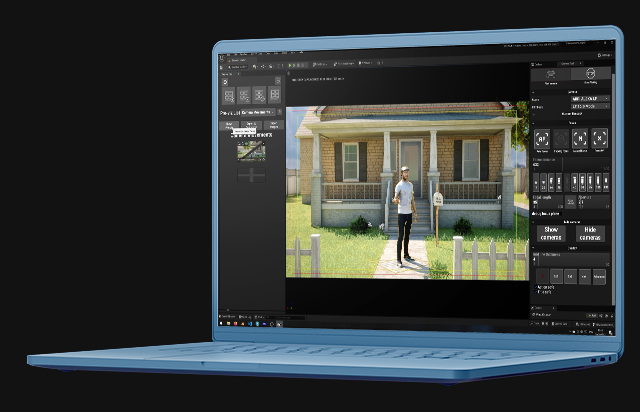In the film industry, it’s all about visual impact. The ability of visualizations to clarify ideas is evident. However, not everyone possesses the skills to draw and illustrate accurately. While 3D software is ideal for production visualizations, it’s not accessible to everyone. Harness the power of the Unreal Engine – a real-time tool that brings visuals to life instantly.
For this reason, we’ve developed a plugin for the Unreal Engine. This allows film professionals without a background in 3D software to work with this powerful application. Our plugin simulates cameras and lenses according to industry standards. Position cameras in a 3D scene and preview your captured images directly in a pre-visualization. The ideal way to visualize and test your concepts.